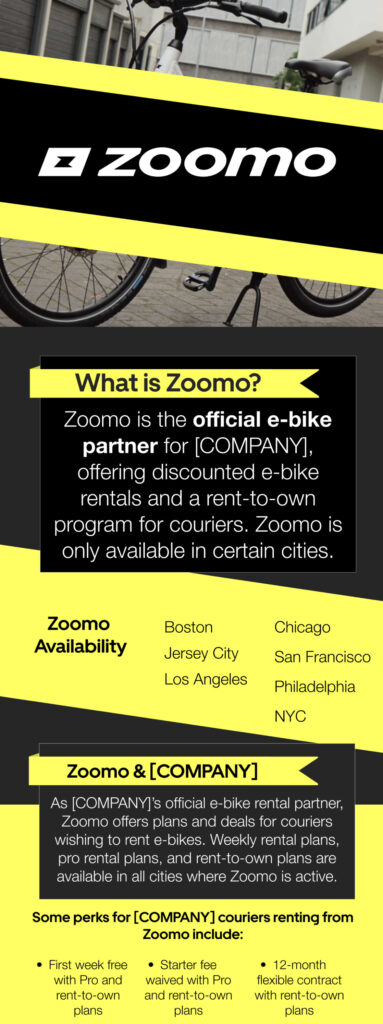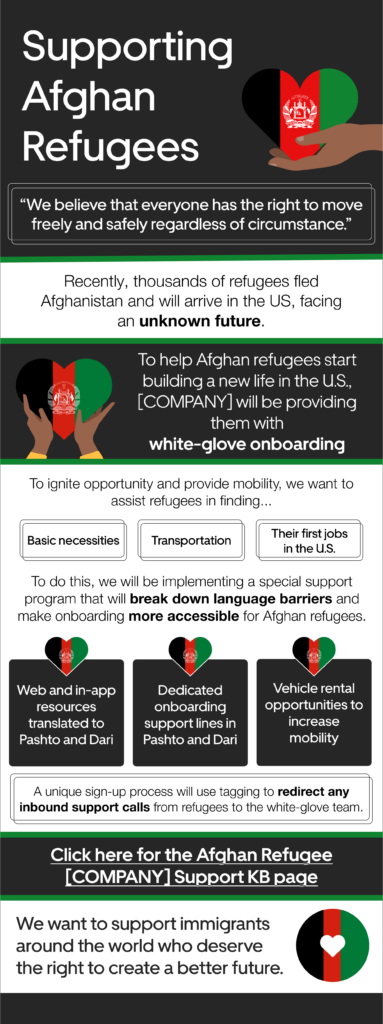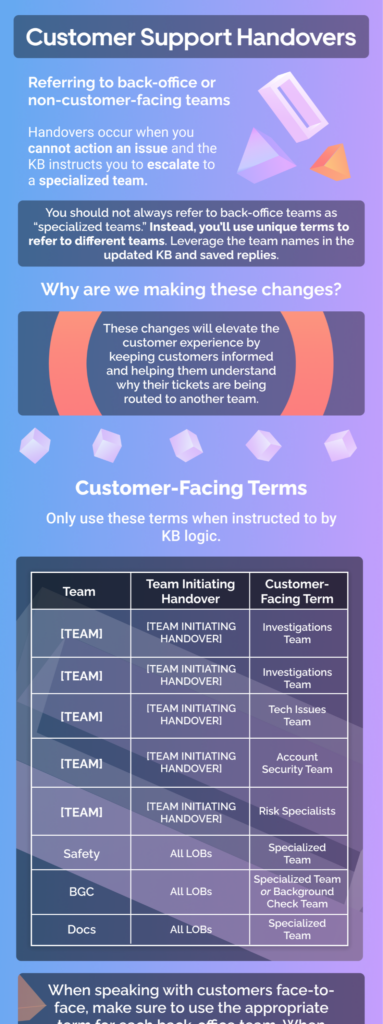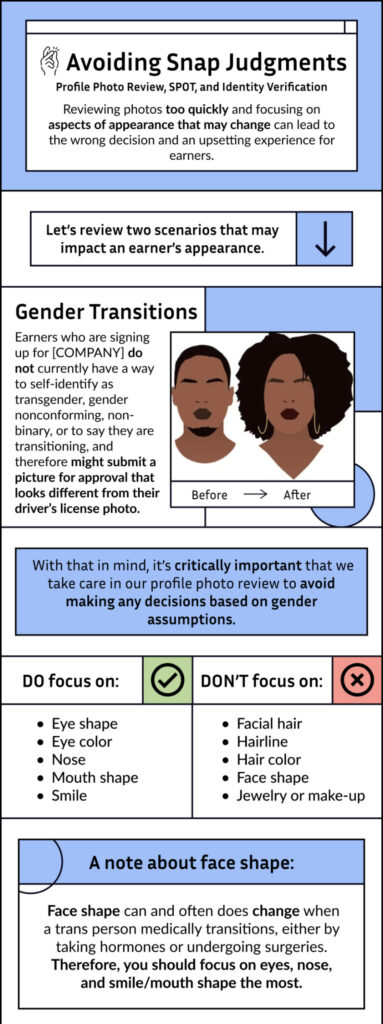Portfolio
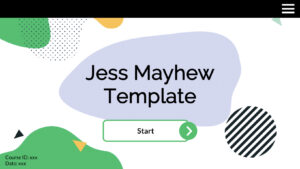
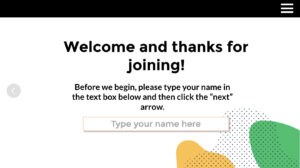


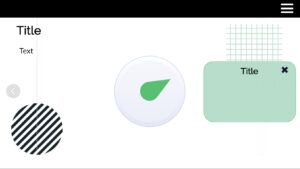
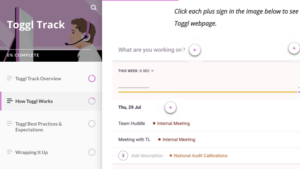
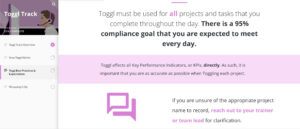


This is the published version of the .story file in my portfolio. If you have access to Articulate Storyline 360, opening the .story file will show a more comprehensive view of the assets, triggers, navigation, states, and more. This template was made at the request of my manager to be used for the entirety of the US&C L&D design team.
This Articulate Rise eLearning course was made to teach a specialized customer service team how to use the Toggl tool. It outlines how the tool works, the available functionalities in Toggl, and the ways in which the team is expected to use it. Some proprietary images and information have been removed from this course.
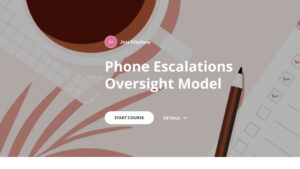
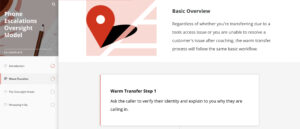





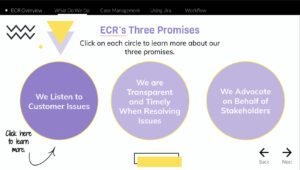
To help customer service agents both resolve customer issues more quickly and learn more about how to handle complex issues should they arise in the future, a new escalations model was created. This Rise eLearning course covers the essential concepts agents need to know to use this model correctly. Some proprietary images and information have been removed from this course and it has been shortened for brevity.
This deck was created to accompany the above Storyline video. This hybrid deck can be delivered both as an eLearning via an LMS or as a VILT. Using a navigational menu, invisible linked blocks, and animations, both learners and delivery specialists can interact with the course in a more engaging manner. Some proprietary images and information have been removed from this course and it has been shortened for brevity.
When faced with limitations, I get a little creative. When asked to make this video, I did not have access to any video editing software at the time. As a result, I made this video for a specialized customer service team using Articulate Storyline and Articulate Replay.
This video was used in a course meant to introduce agents to the different personality types of calling customers. To create this video, I used Vyond to build the base, Murf AI to make AI-generated voices for each character, and Camtasia to add in sound effects and scene transitions.